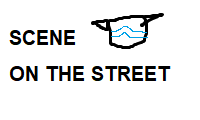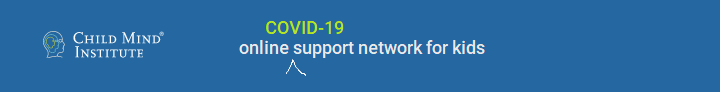FAQ
Got Questions? We’ve Got Answers! For any questions not addressed below, please reach out to us via our contact page.
Can anyone upload an image to the site?
Yes, everyone is welcome to upload a photo!
How do I upload an image?
To upload an image, you must be logged into your account. Once logged in, click on the orange box that says, “NEW POST.” From there, click on “UPLOAD MY IMAGE” and select the photo you’d like to share. Once the blue bar is complete and replaced with your image, click “Submit” and you are set!
How can I set up an account?
To set up an account, click on “CREATE ACCOUNT” located on the Main Menu at the top of the page. You will then be prompted with instructions that will explain how to set up your account. It is a very simple process and will only take about 1-2 minutes.
Is there a limit as to how many photos I can upload?
There is no limit! Please upload as many photos as you’d like.
There is a blue bar slowly moving and I can't see the image I uploaded?
The blue bar indicates that your photo is in the process of being uploaded and everything is going smoothly! Please wait a moment for the picture to complete the upload and don’t refresh the page. You will see a small preview of the image once the upload has been completed. After you see the picture displayed, you can hit the submit button.
Terms of Use
Scene On The Street is a sharing community. All photos uploaded cannot contain anything of an indecent manner, nor can we tolerate anything that can be offensive to anyone. We reserve the right to remove any content that is not appropriate.